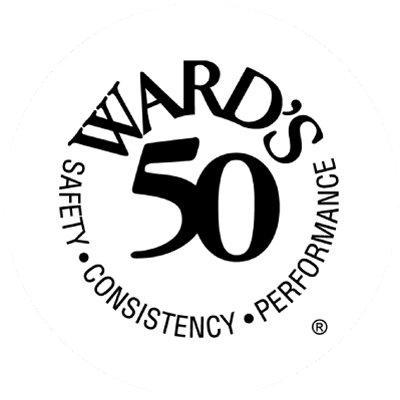Although looking at a computer monitor cannot damage your eyes, spending a large portion of your workday at the computer can cause eyestrain, according to Chicago-based Prevent Blindness America. Eyes can become dry and irritated, and workers may begin having trouble focusing. A few work area adjustments can help alleviate some of these issues.
Dim the lights and use task lamps
Florescent lights in office buildings often are too bright for optimal vision. According to the American Optometric Association, light that is at about half-normal office levels is preferred. This can be achieved by removing some bulbs from overhead fixtures. If more light is needed for a particular task, the British Columbia Public Service Employee Relations Commission recommends providing individual task lamps rather than increasing overall lighting. The commission cautions that lightbulbs in task lamps should be fully recessed to avoid the creation of a bright spot in the worker’s line of vision.
Prevent Blindness America recommends work- ers place their computer monitors slightly below eye level and 20-26 inches from their eyes. Screens that can tilt or swivel are especially beneficial. “Your eyes’ resting position is a few degrees below the horizon when you’re looking straight ahead,” Paquette said.
The American Optometric Association points to screen glare as a major cause of eyestrain in the office. To minimize strain, avoid positioning monitors opposite open windows, or be sure to always close shades or blinds. A glare reduction filter also can be used.

Wear the right glasses
Workers should tell their eye doctor if they spend a large portion of the day working on the computer, the association recommends. The doctor can check the efficiency of vision at 20-30 inches – the typical distance a computer monitor should be placed. Glasses are available for computer use that allow the wearer to see the full monitor without having to excessively strain the neck.
Increase font size on computer
Small font sizes on the computer can strain both your vision and your neck, as workers tend to pull the head forward to view smaller print. A simple adjustment to the font size on the computer screen can eliminate the need for this. “In many software programs, you can use the CTRL-scroll up or down or CTRL+ or CTRL- to increase or reduce the size of the page you are looking at,” Paquette said.
Take a break
Giving your eyes a rest and allowing them to focus on things at varying distances can help reduce strain and fatigue. OSHA recommends workers take a 10-minute break for every hour spent on the computer. These breaks can include working on tasks that require your eyes to focus on objects at a further range.
The above is an excerpt adapted from the article, “Recognizing hidden dangers: 25 steps to a safer office.” For more information, please visit www.safetyandhealthmagazine.com.