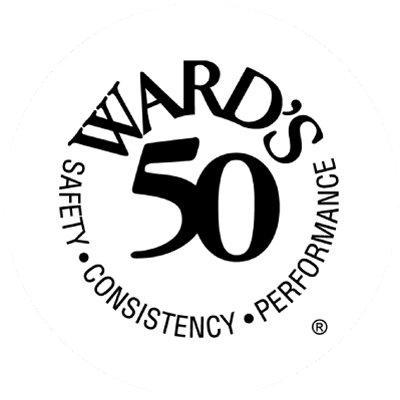A secure, one-time electronic payment service using your checking or savings account from a bank or credit union.
Frequently Asked Questions
What is eCheck?
eCheck is an electronic payment from your checking or savings account from your financial institution. This is a one-time payment option, and not a scheduled recurring payment plan.
Can I store my bank or credit union information?
Yes. You have the option to store your financial institution’s account information when you make a payment.
How do I use eCheck to pay my insurance bill?
Log in to our site using your Merchants User ID and password. If you don’t have a Merchants User ID and password, visit Merchants’ home page (www.merchantsgroup. com) and click on the “Login” area in the upper right corner of the page. Select “Policyholders”, and on the next screen, select “Sign up now!”, and complete a few simple steps to get your User ID and password. You will receive a confirmation email. Once logged in, go to “My Profile” (in the upper right hand corner of the page) and select “Set up eCheck Account” to save your information. Click “My Profile,” then click “Set up eCheck Account” and complete the simple screen you will see.
Is eCheck secure?
Merchants Insurance Group is committed to protecting our policyholder’s personal information. All data is transferred with industry standard SSL encryption to prevent unauthorized access.
Is there a charge to use the eCheck service?
No. This service is offered at no charge to our policyholders.
May I use my savings account?
Yes. You can use a checking or savings account from your financial institution for one-time eCheck payments.
If I have a personal and business account with Merchants, how do I make a payment using eCheck?
If you choose to use eCheck, you must make separate payments for personal and business policies or accounts, however, you can use the same financial institution account information.