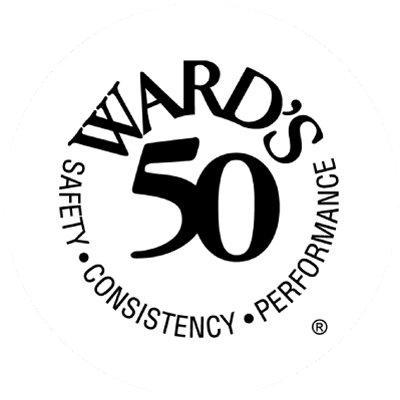A few simple steps can help ensure company information is protected. These include requiring all mobile devices that connect to the business network be equipped with security software and password protection; and providing general security training to make employees aware of the importance of security practices for mobile devices. More specific practices are detailed below.
- Use security software on all smartphonesSecurity software specifically designed for smartphones can stop hackers and prevent cybercriminals from stealing your information or spying on you when you use public networks. It can detect and remove viruses and other mobile threats before they cause you problems. It can also eliminate annoying text and multimedia spam messages
- Make sure all software is up to date Mobile devices must be treated like personal computers in that all software on the devices should be kept current, especially the security software. This will protect devices from new variants of malware and viruses that threaten your company’s critical information.
- . Encrypt the data on mobile devices Business and personal information stored on mobile devices is often sensitive. Encrypting this data is another must. If a device is lost and the SIM card is stolen, the thief will not be able to access the data if the proper encryption technology is loaded on the device.
- Have users password protect access to mobile devices In addition to encryption and security updates, it is important to use strong passwords to protect data stored on mobile devices. This will go a long way toward keeping a thief from accessing sensitive data if the device is lost or hacked.
- Urge users to be aware of their surroundings Whether entering passwords or viewing sensitive or confidential data, users should be cautious of who might be looking over their shoulder.
- Employ these strategies for email, texting and social networking Avoid opening unexpected text messages from unknown senders– As with email, attackers can use text messages to spread malware, phishing scams and other threats among mobile device users. The same caution should be applied to opening unsolicited text messages that users have become accustomed to with email.Don’t be lured in by spammers and phishers – To shield business networks from cybercriminals, small businesses should deploy appropriate email security solutions, including spam prevention, which protects a company’s reputation and manages risks.Click with caution – Just like on stationary PCs, social networking on mobile devices and laptops should be conducted with care and caution. Users should not open unidentified links, chat with unknown people or visit unfamiliar sites. It doesn’t take much for a user to be tricked into compromising a device and the information on it.
- Set reporting procedures for lost or stolen equipment in the case of a loss or theft, employees and management should all know what to do next. Processes to deactivate the device and protect its information from intrusion should be in place. Products are also available for the automation of such processes, allowing small businesses to breathe easier after such incidents.
- Ensure all devices are wiped clean prior to disposal must mobile devices have a reset function that allows all data to be wiped. SIM cards should also be removed and destroyed.
The above excerpt is from the “Cyber Security Planning Guide,” published by www.fcc.gov.