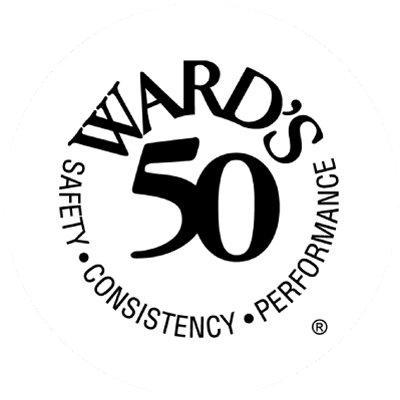How to Avoid Internet Scams
With the rise of the internet and social media, scammers have an easier and faster time preying on people, and their methods of operation are slicker than ever. According to the Federal Trade Commission, social media is a “golden goose for scammers,” resulting in the highest amount of losses in reported scams. These scams are costly; in 2024, cybercrime is expected to cost an estimated $10.5 trillion!
How can you protect yourself and your business from internet scams? Understand common methods scammers use, and follow these tips to keep yourself safe online.
Understanding Internet Scams
In order to prevent being a victim of an internet scam, it’s important to understand what kind of online scams to be on the lookout for.
6 Common Online and Social Media Scams
1. Phishing
Phishing is still one of the most common cybercrimes, as it continues to be so effective. Phishers mimic someone trustworthy such as a friend or coworker, and they request that you share information or click a malicious link via email, social media, or a messaging app (Norton).
- Carefully review the message and look for misspelled names and poor grammar. Before clicking on a link, hover over it with your mouse cursor. In the bottom left-hand corner, you’ll see the full URL, which can help you determine if it’s a legitimate or scam website.
- Often, this comes in the form of “executive impersonation,” where an email is sent from what appears to be your company’s executive requesting urgent action often dealing with finances.
2. Fake antivirus software
If you’re online and receive a pop up saying that your computer is infected, it’s likely a scam. Use a legitimate, trusted antivirus software to protect your device.
3. Cryptocurrency scams
If you are unfamiliar with cryptocurrency, it is a form of digital or virtual payment, often used “to be units of exchange for goods and services.” In order to access the goods or service, though, you need to exchange real currency for the cryptocurrency. Scams are very common in these exchanges.
-
- Any promises of guaranteed large returns or claims that your cryptocurrency will be multiplied are always scams.
- A sure sign of a cryptocurrency scam is if a caller, organization, or anyone else insists on cryptocurrency for payment or funds transfer.
4. “Clickbait”
Through clickbait, scammers make a link look enticing, which makes internet users want to click. When users click on the hyperlink, though, it often leads to malicious content.
5. “https vs. http”
When online shopping, always look for “https” (not “http”) and the padlock icon in the address bar to ensure there’s a secure connection between you and the website. Don’t rely on this alone, though; some scam websites use “https” (ScamWatch).
6. Requested payment via non-secure payment methods.
Some examples of non-secure payment methods include: bank or international funds transfers, money orders, wire, pre-loaded gift cards, or cryptocurrency. When making purchases online, only use secure payment options: credit card or PayPal, for example.
For more information on common methods hackers use, read our blog: Cyber Safety Tips for Small Businesses.
Tips to Avoid + Report Internet Scams
How to Avoid Online and Social Media Scams:
Follow and share these 5 safety best practices with others at your business to avoid internet scams:
- Create strong passwords. When creating a password, Norton recommends:
- Avoiding personal identifying information.
- Combining uppercase and lowercase letters, numbers, and special characters.
- Using different passwords for different accounts.
- Making passwords long (16 characters!)
- Not sharing your password with anyone, especially someone you don’t know or trust.
- Never share personal information online, such as your telephone number, address, bank account number, and Social Security number.
- Never click on a link from an unsolicited email, text message, or pop-up ad. If you receive an unsolicited email or text that asks for your account information or other personal information, delete it.
- When in doubt, trust your instincts. If something seems fishy, it likely is.
- Double check links before clicking. Often, scammers will try to create a false sense of urgency to get you to act quickly. Don’t fall for this tactic!
What to Do if You Think You’ve Been Scammed & How to Report it:
If you think you’ve been scammed, it’s important to act quickly.
The Federal Trade Commission is the federal agency responsible for protecting consumers. In an article titled What To Do if You Were Scammed, the Federal Trade Commission shares what specific actions you should take if:
- a scammer has received payment from you or has access to your bank account information;
- if a scammer has your Social Security number or other private, personal information; and
- if a scammer has gained access to your device.
Review this page carefully to know what steps to take, and if you do fall victim to an internet scam, report the incident to the Federal Trade Commission here: https://reportfraud.ftc.gov/#/
“Social Media Scams” recommends: blocking the scammer’s phone number and/or email address, keeping record of the communications that occurred, and reporting the incident to your local police department and the Federal Bureau of Investigation’s Internet Crime Complaint Center.
Protecting Your Business Online
Are you a business owner? Keep your business safe online: Tips for Keeping Your Business Cyber Safe.
Cyber liability insurance protects your business from common security problems that occur online and with other computer technology. This coverage provides a key risk management strategy for protection and peace of mind. Learn more: What Is Cyber Liability Insurance, And Why Does Your Business Need It?
Ready to explore cyber liability insurance options for your business? Use our Find an Agent tool to locate an independent insurance agent near you!
Here are more resources on staying safe online:
https://reportfraud.ftc.gov/#/
*This blog was originally published on merchantsgroup.com on June 24, 2021. It was last updated on February 6, 2024.