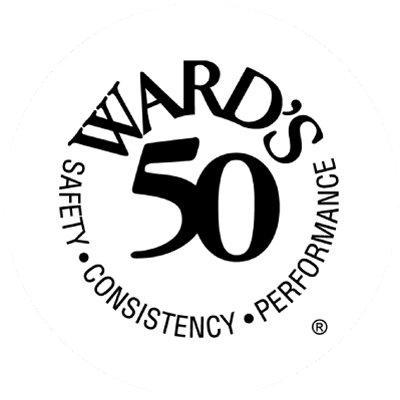Video content has been growing in popularity for years, and social media algorithms are increasingly favoring it. It’s a trend that can no longer be ignored as a key component for any industry’s digital marketing strategy.
Using video
Video is a phenomenal tool to use to attract new business. Social media users find it more engaging and are more likely to actually look at video posts and become more intrigued by videos than by other types of content.
Types of Videos
- Company overview. Let your prospects know what you’re all about, what your company history is, what your values, mission, and vision are. Remember that prospective clients may not know much, if anything, about you, so putting a video about your business on social media is a great way to build brand awareness.
- What sets you apart? What makes you YOU. Think of what you can offer that others cannot, such as a high level of personalized service, or your depth of experience in your local area. Whatever your primary selling points are, use those to your advantage in a tasteful way in video content, explaining to your prospective customers why you and your product/service would be the right “fit” for them.
- Philanthropic activities. Customers—both prospective and current—love to see that you’re active in the local community and helping others.
- General information, “Did You Knows”, FAQs about your product/service/industry. These can be short but effective videos. For example, maybe you quickly film yourself or someone else in your office explaining in under 20 seconds one of your FAQs. You can just say a brief overview and then go ahead and post the video.
- A particular product/service feature. For example, maybe you have excess inventory of a specific product or SKU that you’d like to increase sales for. You could create a short series where every Thursday for the next month highlighting different aspects of that product, or doing informational videos about the problem that product solves.
- Quickly highlight a customer testimonial. You don’t even need to film yourself or anyone else (or you could!), but a short video with text and images spelling out the testimonial is great content.
How Do I Create Content?
You Don’t Need Fancy Equipment
- Phones nowadays have phenomenal cameras that can get high quality shots that look professional and crisp. Tablets like iPads also have great cameras, and even laptops now if you’re going to just be filming yourself speaking and prefer to sit in front of your laptop.
User-Friendly Tools Like Canva
- Sometimes you may wish to create a video that doesn’t include actual footage that you’ve filmed yourself. One of the best resources for this is Canva. You can create videos within Canva that are sized correctly based on the social media platform you’ll be uploading it to, and they also include a variety of professional-looking design templates to use and remix with your agency’s branding.
After Filming
- Once you’re finished filming, you can do simple editing on your device, for example, right in your camera role on your phone if you wanted to crop out the end when you’re pressing the stop button.
- If you want to do more advanced editing, you can use free programs on your phone, tablet, or computer such as iMovie on Mac or Video Editor on Windows. There are also other free or cheap video editing apps you can download in your app store. Of course there are always more advanced programs out there like those within the Adobe Suite as well.
- If you’re trying to get your video from your phone onto your laptop or vice versa, it’s best to use a cloud-based system like Dropbox, iCloud, etc. If your video file is small enough though, you could also email it to yourself.
Social Media
- YouTube is one of the primary platforms where people search for video content. Housing videos on YouTube is great for search engine optimization, or SEO, and driving traffic to your website, and since Google owns YouTube, it pulls information from it for Google search result pages.
- You can also use Facebook, Instagram, Twitter, LinkedIn or Tiktok (for shorter videos). All of these sites have different options and sharing features.
- Creating videos for your business may seem like a big undertaking, but with some time, practice and simple equipment, you can create some informative tools to help your business succeed!